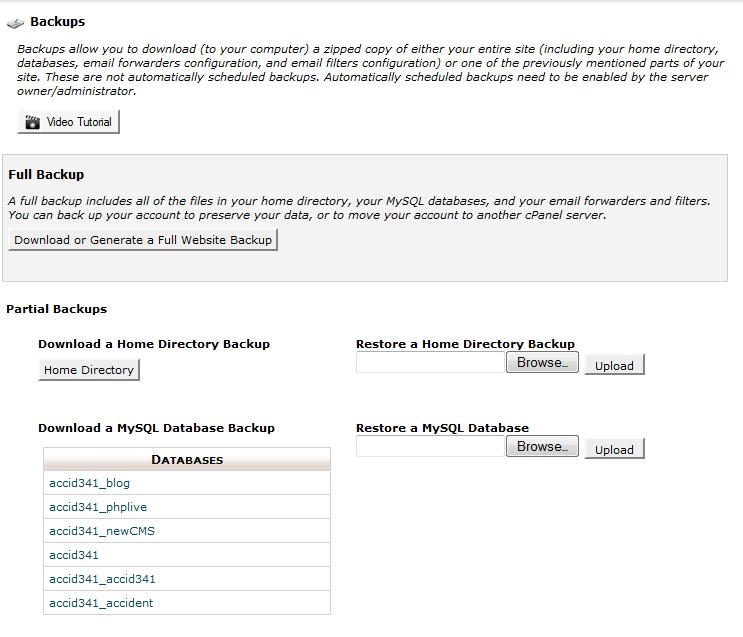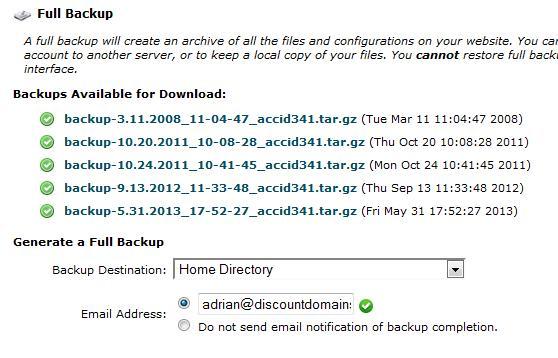There have been a couple of issues this month, where customers had not been backing up their websites using the /cpanel backup manager. We do keep emergency server backups in the event of a server failure but these are not a replacement for your own backup regimes.
You can create your own backups using the backup manager, see the following screen shots:-
Then download or generate a full backup.
You can leave these backups within your hosting account or download them to your PC.
There is also a restore option within the same menu option, or put in a support ticket and we can assist with a restore.
What is the Significance of Backup Manager and Why You Should Be Using Them?
Websites do create and manage large volume of content or data time to time. Much of these are extremely important. In fact, certain data is required for the sustenance and uninterrupted operation of the site. But, what would happen when you realize that all of this is lost due to human error, malware or server failure? This not only impacts the reputation of your website rather at the same time takes away those years of hardship, time and efforts that you have laid for achieving it.
A good way to ensure that this never happens with you is: have a data backup plan so that you can restore the valuable information easily. Though we do offer emergency server backups in case of any unforeseen conditions, however this cannot be a replacement to a perfect data backup regime.
How to Use Backup Manager Effectively?
Backup manager is a proficient tool that is part of the cPanel. It basically creates a zipped file of the site along with configurations, emails filters and forwarders, databases and home directories that can either be left in the hosting account or downloaded into your PC. Though this might seem like a complex task but it is pretty easy.
There are only four pointers that you should look after
- The functionality of backup manager is meant for hosting accounts, where if the size is larger than 5000 MB then you will not be able to create a complete account backup is one click. The databases and files have to backed-up separately. Therefore, you have to understand the various components of your site and what are those things that must be restored or backed-up. Remember taking care of each and every element is vital when you want your website to be just the same as it was before.
- Data backup with the help of cPanel can be performed in two ways: Full Backup and Partial Backup. The full backup is about having a copy of every aspect of the site such as databases, email filters and files. Generating the one backup route might require more time, but it lets you have a complete copy of everything that is part of the hosting account. Now, if your website is a larger one then making use of this option regularly can take a lot of time and take up too much disk space as well.
- Partial backup is where you have the opportunity to choose the particular set of files, emails or databases that you want to restore. Here, you can have a backup individually, by prioritizing those data that are of utmost importance. This saves you from the hassles of backing up unwanted files and even reduces the amount of time and effort required to maintain your backup manager.
- No matter whether you go for full or partial backup, the last step is to download the zip files to your computer. After this has been done then you have to create a dump for MySQL databases. Later this dump file can be utilized for exporting the data or in the form of a backup. Making a dump file is simple, where all you have to do is access the phpMyAdmin tool of the cPanel then select the databases and proceed with the export tab. At last, click on the go button and this will begin the export/backup procedure.
Advantages of Having A Backup of Your Website
 There are innumerable advantages of using the data backup manager effectively and some of them are
There are innumerable advantages of using the data backup manager effectively and some of them are
Let’s you choose what you have to backup
Many people stay away from the idea of backing up their website because they feel that there are several elements that have to be stored, and all of this would be too much work and time consuming, However, that is only a misconception. This is because with the data backup manager of cPanel, the user can choose those segments of files and data that requires a backup. For instance, if you run a small website with certain integral components such as email filters, files or databases then you select those that are needed and include the same in the backup manager. This is as simple as it can get, and the process will take only a few minutes.
Best practice of successful websites
One thing that is common in almost every successful websites is that they have a perfect backup plan. Because without backup the credibility, security and reputation of your site is at stake and if at all you lose those precious data then your customer network will lose their trust on your work and this can affect the site on the whole. This is the reason why dealing with the data backup manager ensures that
- Your data or files can never be manipulated
- You can gain access to the copy anytime and from anywhere
- You stick to your budget (especially for small scale sites) and still have an effective backup solution.
Provides a peace of mind
Maintaining a website is no child’s play. There are several aspects that you have to handle for faster, smoother and effective operations. In such a scenario, the idea of losing the databases or important files that you have created till date can be troublesome. Having a backup allows you to focus on your work completely without having to worry about any such circumstances, as you always know that there is a copy if something goes wrong with the present databases of the site. This lets you carry out every step with a peace of mind.
Our emergency backup is no replacement
We do realize the importance of your databases or files and thus have come up with emergency sever backups. Important thing that should be noted is that these backups are not meant for day-to-day use and thus cannot be a replacement to an ideal data backup strategy, as every website is not the same and that is why they require the amazing tools and efficiency of cPanel data backup manager, in order to restore the data effortlessly.